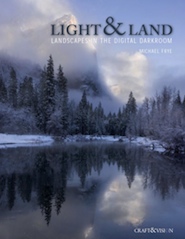Since wildflower season is upon us, I have a quick tip that you might find useful if you photograph intensely colorful flowers such as California golden poppies or similar seasonal wildflowers. (The tip is also useful for photographing fall foliage.)
Let’s imagine a photograph of California golden poppies in which the flowers fill the frame – either because you photograph a large dense field of poppies or because you shoot a smaller group from a close distance. You use the automatic exposure setting on your camera and make a photograph… and you notice that the color is ridiculously intense and that in the areas of most intense color almost all detail has been lost. It dawns on you – correctly, in all likelihood – that you probably over-exposed and blew out the bright highlights of the flowers.
But you are a smart photographer. You know that your camera has a histogram display that will show the brightness across the dynamic range that your camera can record. (It will probably record a somewhat larger range if you shoot in raw mode, but being a “smart photographer” you are doing that anyway. :-) You compose your shot and this time decide to work in manual mode rather than relying on automatic exposure settings. If you have live view you might look at the histogram as you focus. If you don’t, you make the shot and check the histogram right afterwards. In both cases, the histogram display looks pretty good – the curve doesn’t flatten out against the right side of the display but it is close because you “exposed to the right,” and the left end of the curve doesn’t hit or go to far into the “dark” end of the display. But when you check out your photographs later on, it seems like the brightest areas of the flowers are still too bright – they seem blown out and some detail is gone.
What is going on? In all likelihood, the image is much stronger in the red channel than in the green or blue channels since the color of these flowers is very strong in that channel. But your automatic exposure system has to make a best guess based more or less on an average of the three channels, and it “overlooks” the unbalanced light that is weak in the blue and green channels but too strong in the red channel. The normal histogram does the same thing. It shows an overall luminosity level that reflects the sum or average of the three individual color channels. For fairly normal subjects this works pretty well in most cases, but with subjects that are intensely bright in one channel all bets are off.
Many current DSLRs provide a solution. They will let you switch the histogram display on your camera to show the average histogram and/or three additional curves for the three separate color channels. (I often work in “live view” mode on my Canon 5D2, where I can choose between seeing the single white average luminosity or the three separate color channels – I leave the display on the latter option by default.) By working with this display you can now see the luminosity levels of the individual channels and spot the hot channel and adjust your exposure accordingly.
What if you have an older DSLR or a camera without this histogram display option? The basic idea remains the same, though you’ll perhaps have to “wing it” a bit. If you do shoot in an automatic exposure mode, you may want to dial in 2/3 of a stop or so of exposure compensation to darken the image a bit. If you can’t get it perfect, in general it may be better to dial in the full stop and be more sure that you’ll avoid the blown red channel.
A few final points: First, depending upon what else is in the frame, you may have to do some post-processing to get things to look the way your remember – it may involve some work with curves adjustments, perhaps some color adjustments, and possibly a bit of desaturation. Secondly, you can encounter a similar issue with some types of extremely colorful autumn foliage, especially when it is very “hot” in the orange or red tones, and the same technique can be useful here, too. Third, foliage is not the only cause of this issue – you can also encounter it which intensely colored light from other sources. For example, a common problem is seen in photographs of sunsets on mountain peaks where the intense sunset color blows out the red channel in areas that include the direct sunset light – and, again, “under exposing” a bit can compensate. Fourth, the problem is not limited to the “natural” world either – you can also encounter it when shooting scenes with very colorful artificial light.
G Dan Mitchell Photography | Flickr | Twitter | Facebook | LinkedIn | Email
Text, photographs, and other media are © Copyright G Dan Mitchell (or others when indicated) and are not in the public domain and may not be used on websites, blogs, or in other media without advance permission from G Dan Mitchell.