(“A Photograph Exposed” is a series exploring some of my photographs in greater detail.)
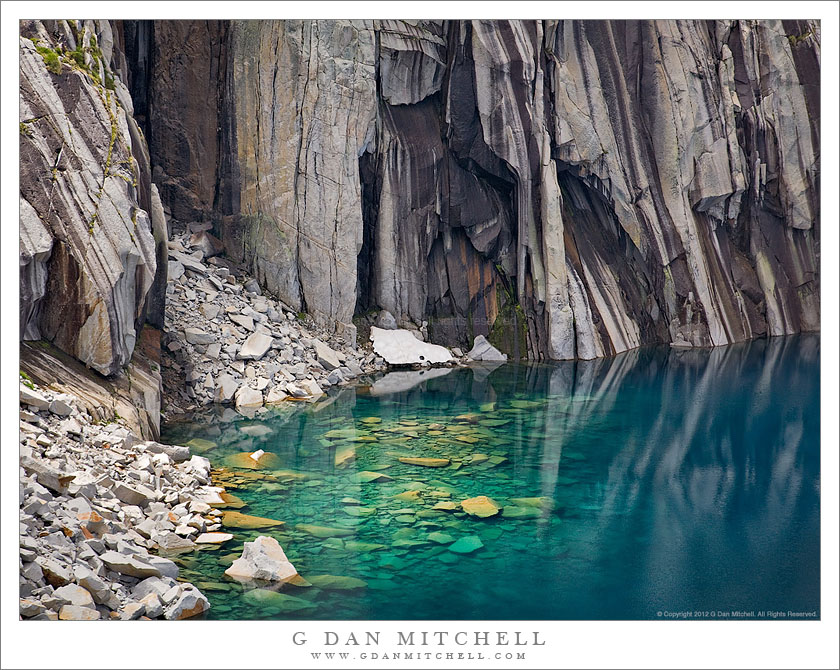
Submerged Boulders, Lake, and Cliffs. Sequoia National Park, California. August 6, 2008. © Copyright G Dan Mitchell – all rights reserved.
I have backpacked in California’s Sierra Nevada range for quite a few decades. A number (a large number!) of years ago my wife and I went on a two-week trans-Sierra backpack trip that traversed the range from west to east between Crescent Meadow and Whitney Portal, following a route known as the “High Sierra Trail.” On the third morning we left our camp and began the stiff ascent toward the pass we had to cross to enter the Kern River drainage. Near the top of the steepest part of the climb the trail momentarily leveled out and we found ourselves facing a high, rockbound lake with a perfectly vertical patterned rock face dropping straight into the water on the far side. The view seemed familiar – and I realized that it was a scene captured by Ansel Adams (“Frozen Lake and Cliffs“) in the early 1930s. (I also later realized that there is a wonderful and well-known photograph of the subject by Vern Clevenger.)
My wife and I were enthusiastic about photography in those days, too, and we carried a couple of Pentax SLRs and a few lenses and many rolls of film into the back-country. But I don’t think I came back with more than a few “snapshots” of this lake on that trip.
Fast-forward a few decades to 2008 when a group of my backpacking friends decided to follow this same trans-Sierra route — and, of course, I had to join them. Once again, I found myself ascending the trail toward that small bowl, but this time I had a plan to photograph the lake and the equipment to do it right. I recalled parts of the climb from my previous trip, but I had probably forgotten more than I remembered during the intervening decades. As the trail traverses a beautiful wet section full of wildflowers (which I had forgotten) I could tell that the lake was just ahead, and soon I topped a small saddle and saw the familiar scene before me.
As planned, I set to work doing some of the photography that I had contemplated before the trip. To be honest, I mainly worked from more or less the location that Adams must have used, though the conditions were a bit different on this day – the light was changeable as broken clouds passed above, and there was very little snow, much less ice, left at the lake. After perhaps 30 or 45 minutes of work, my hiking partners were getting restless and it was time to move on. I felt that I had worked this scene about as much as possible under the circumstances – and I did get a photograph of the “classic view” that I like a great deal — so I loaded up my heavy 9-day backpack load, put away the camera, and strapped the tripod to the outside of the pack. I hoisted the load and slowly started up the switchbacks immediately above the lake.
A couple of switchbacks up the trail I happened to look back at the lake from a slightly higher vantage point, and from here the astonishing deep blue color of the lake and the apron of rocks falling into the water became visible. My first reaction was a combination of “Wow!” and “No way am I taking this pack off and setting all that stuff up again!” Continue reading A Photograph Exposed: “Submerged Boulders, Lake, and Cliffs”
