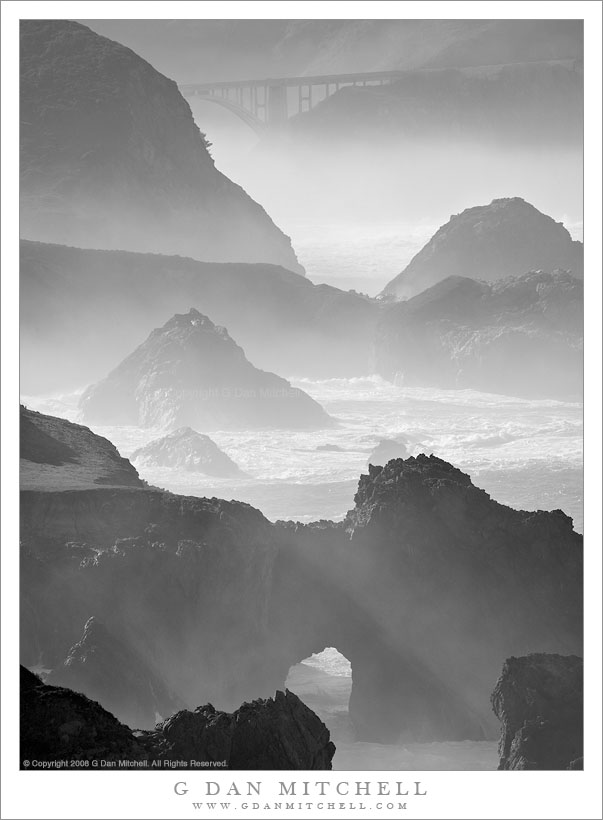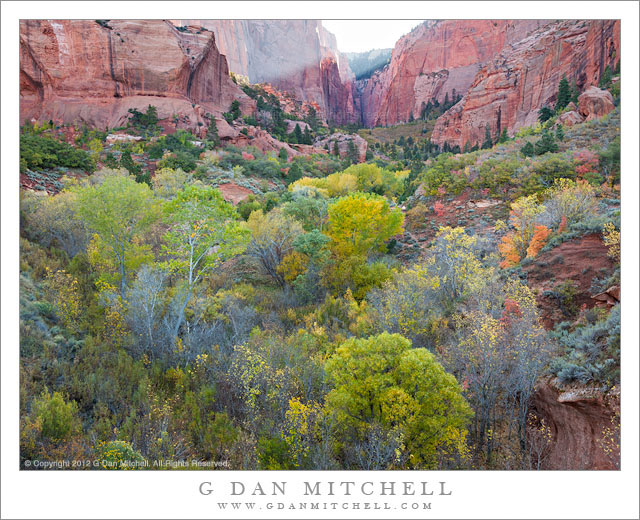(The following is another (more or less stream of consciousness) post that I wrote in reply to a comment I read somewhere else, in this case suggesting that photographic history implies that post-processing or manipulating photographs after the shutter has been clicked is ethically questionable and should be avoided. I’ll start with a modified version of the message I saw.)
…it is invalid to claim that Adams was a modern photoshoppe[r]…
I… recommend to every beginner to do film… to develop a better feeling for composition… The most difficult in digital is to restrict yourself to [taking] a limited number of photos… in the beginning…
…I want to leave my photos as natural looking as possible…
This is an important conversation, for the beginner and for people who have been making photographs for a long time.
When people make pronouncements about how photography is supposed to be done or has been done based on notions about what great photographers do or have done, it is important to check those notions against reality. In photography there is a frequent mantra about “no post processing” and “get it right in camera” that has been, in my view, perverted to suggest that photographs are created in certain ways that do not correspond to reality – and worse, that other photographers should adhere to these false “rules.” It obviously is important to develop an eye for composition and an ability to operate a camera, but that is most certainly not the end of it, nor is there much of any evidence to indicate that great photographers have felt that photography is limited to what happens in the camera.
Did Adams ever make a “bad” negative look good in post? That depends on what you think of as bad. I’m can’t think of photographs that were poorly composed and where post-processing compensated for this. (However, there are some negatives that were damaged in the fire at the Yosemite studio very early on, and in which the composition is affected by this. I’m pretty certain that “Monolith” was burned along its top edge, which is partly responsible for the crop with which we are familiar today.)
Adams did, by the reports that I have heard first hand from people who knew him, make a good number of banal and boring exposures. In fact, like photographers today, he made far, far more uninteresting and forgettable photographs than great ones. His famous statement about a dozen successful photographs in a year being a good crop is a partial acknowledgment of this truth about photography.
Some of Adams’ most famous, most successful, and most universally admired photographs would have been forgettable without extensive work in post. It still surprises me how many photographers don’t know this and, in fact, believe that the opposite is the case. A number of other photographers who knew and worked with him regularly point this out in their presentation on Adams. One of their favorite and most compelling examples is the iconic “Clearing Winter Storm” photograph of Yosemite Valley. There are three powerful pieces of evidence in this case: the straight prints of the negative (which has been printed by others), Adams’ own shorthand instructions for his extensive dodging and burning of the image when producing prints, and the profoundly different appearance of the print we all know, in which clouds that were almost uniformly near white become a dramatic mixture of very contrasting tones. Further, Adams made a number of exposures of this exact composition – most of which are not as spectacular – but he selected one from which to create the brilliant print in post that became so famous. Continue reading Photographic Myths and Platitudes: No Post-Processing!