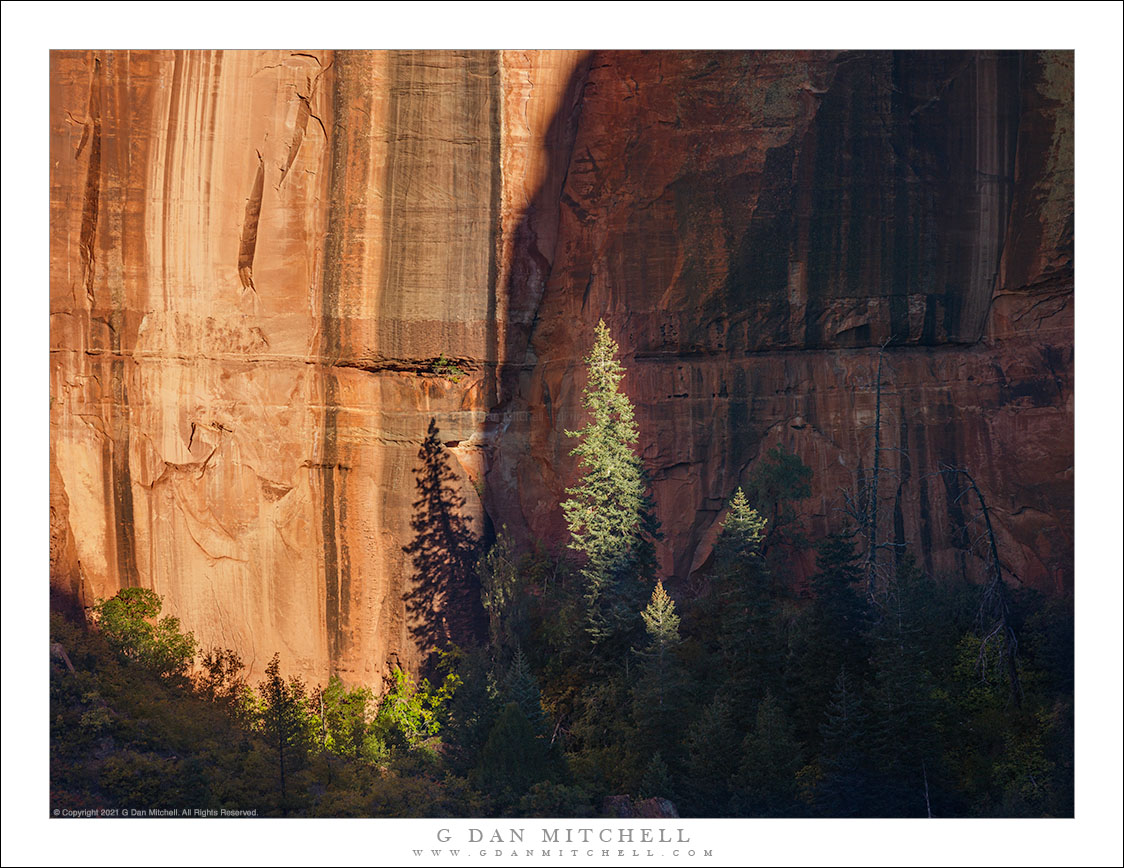
Tree and Shadow’s Edge. © Copyright 2021 G Dan Mitchell – all rights reserved.
A border between light and shadow moves across a tree at the base of a sandstone cliff, Zion National Park.
Sometimes (oh, heck, often) photographs come about in somewhat unsuspected ways, and this is such a photograph. In October we were in Southern Utah and we had previously spent a day photographing in Zion Canyon. The general plan on this day was to photograph along Mt. Carmel Highway in the morning (which we did), grab some coffee and food beyond the park, and then, well, we weren’t quite sure. The day evolved organically and we ended up on some interesting Utah backroads crossing some surprisingly snowy highland before we eventually ended up in Cedar City. We gassed up the vehicle and realized that we had time for a quick side trip into Kolob Canyon on our way back toward our eventual destination.
I’ve been in the less-visited and less-developed section of Zion National Park several times. In addition to being a jumping off point for lots of interesting trails, it presents some landscapes opportunities that are quite different from those of the more familiar Zion Canyon. I’ve usually been there earlier in the day, so it was fascinating to observe the place in late-day light. Much of this landscape is huge, even “epic” in scale, but as I scanned it I started to see smaller vignettes that seemed interesting. In particular, I noticed that this shadow was moving from left to right and gradually lighting the prominent tree in the center of the scene, casting its shadow on the brightly-lit sandstone behind it.
G Dan Mitchell is a California photographer and visual opportunist. His book, “California’s Fall Color: A Photographer’s Guide to Autumn in the Sierra” is available from Heyday Books, Amazon, and directly from G Dan Mitchell.
Blog | About | Flickr | Facebook | Email
Links to Articles, Sales and Licensing, my Sierra Nevada Fall Color book, Contact Information.
Scroll down to leave a comment or question.
All media © Copyright G Dan Mitchell and others as indicated. Any use requires advance permission from G Dan Mitchell.

