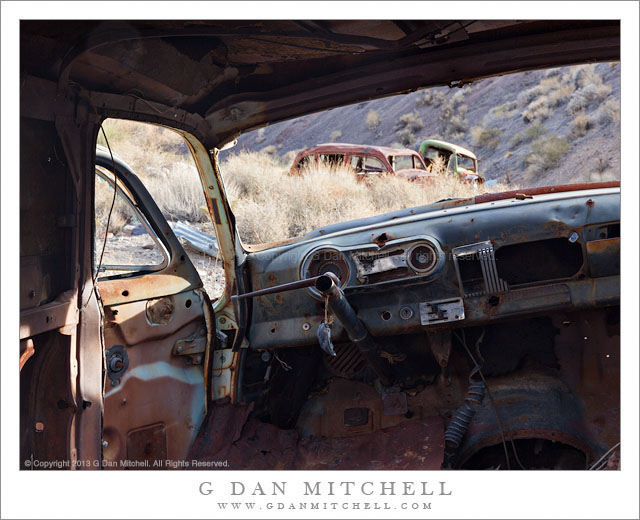Update: June 14, 2023 — I just returned to this article after not reading it for quite some time, perhaps years. I still think it contains useful information, and the steps I describe still represent more or less what I would do today. However, things really have improved when it comes to the dust issue. Back when I had a Canon 5D, dealing with sensor dust was a major issue that required frequent cleanings (often with wet cleaners) AND a lot of spot removal in post. But today that is hardly ever the case. It is actually pretty rare to encounter visible spots, and when they do show up the cameras dust reduction system often takes care of them and they disappear a few frames later. I still firmly believe in tolerating a tiny bit of dust and dealing with it when necessary by using the least intrusive methods first.
When I got my first DSLR (1) I was very upset if I got any sensor dust in a shot. I was also very paranoid about cleaning the sensor (2), having read too many posts about how one can damage the sensor during cleaning. Now that I’ve used digital cameras for quite some time I’ve gotten over it and life is much, much easier.
Here is a summary of my approach (3) to dealing with sensor junk…
Rule #1: Modern cameras typically include dust-reduction systems that vibrate the sensor to dislodge dust particles. I set mine to operate automatically each time the camera is turned on or off. In addition to ensuring that the process runs regularly, this automatically runs it after every lens change, the time when you are most likely to pick up dust. You can also manually trigger a dust-reduction system cycle from the control menus, and I do this if I notice a dust spot while shooting. (If you have ever shot for a day or a few days without checking, only to realize that you had picked up a big dust bunny on day one and that it appears in all of your several hundred or more photographs, you will adopt this practice!)
Rule #2: I don’t worry too much about a small amount of dust in my images. I rarely can get a sensor clean enough to get perfect, dust-free shots at smaller apertures, and when I do the dust will soon return. Rather than obsess about dust-free perfection I quickly fix most small spots in post-processing. I can usually deal with most dust spots in a matter of a few seconds in Adobe Camera Raw (ACR) or Photoshop. (My preference is to do this in ACR during the raw conversion process. This fits better with my workflow which relies on the use of smart layers in Photoshop.)
Rule #3: When the dust gets to the point that dealing with it in post is no longer efficient, I try the easiest thing first. I use a blower to try to clean out the worst of the stuff. More often than not this is enough and I can go back to relying on rule #2. Point the tip of a good blower bulb into the chamber but keep the tip itself just outside. As you blow a few dozen puffs into the chamber and toward the sensor, change the angle of the bulb to ensure that you get full coverage. It is probably best to hold the camera with the open chamber facing down. (Don’t overdo it, since the blower can move some dust onto the focus screen of some cameras, leaving annoying bits of dust that do no real harm and will not affect your photographs but which are very difficult to remove.)
Rule #4: Sometimes rules #1-#3 aren’t enough and a more direct cleaning of the sensor itself becomes necessary. At this point I used to try a static charged sensor brush, being very careful to avoid letting the brush touch anything but the sensor* glass itself. Yes, the brush can pick up other stuff in the chamber, and I have learned from experience to avoid this. I still occasionally use the brush, but with the availability of the sensor gel products (4), these days I’m more likely to try them before I try a brush, though the brush can still be useful sometimes for stuff caught right up against the edges/corners of the sensor.
Rule #5: On rare occasions rule #4 fails, too. If the contamination is adhering too firmly to the sensor surface I resort to wet cleaning with Eclipse fluid and PecPads. I can rarely get it right in one attempt, so I plan on having to work at this a bit, but eventually I get a reasonably clean sensor with no streaks. Be very cautious to not use pressure, to not “scrub” the sensor glass, and to not use too much liquid. Let the fluid loosen and/or dissolve the material and gently wipe it off with the pad attached to the “spatula” tool. Read the instructions for this cleaning method very carefully before attempting it. It isn’t terribly difficult but there are a few ways you could go wrong including: pressing too hard and damaging the coating on the sensor glass, transferring lubricants to the sensor from other parts of the camera chamber, leaving streaks on the sensor.
Rule #6: On very rare occasions a combination of methods is required. Often the wet cleaning works well for me but leaves a few spots of dust on the sensor. For this reason I frequently follow the wet cleaning with a quick once-over with the static charged brush and/or the sensor gel stick.
From all of this, it might sound like I’m sensor-obsessed. I’m not. Remember rule #1 is the one I follow most. I usually go many months between real sensor cleaning sessions, and it is very rare for me to have to resort to a wet cleaning.
In my opinion, it is not necessary to fear the sensor cleaning operation as long as you are reasonably careful. Once you do it a few times it becomes quite quick and easy. Taking your camera to the shop or sending it to the repair facility is going to cost you a significant sum, take considerable time, and probably not result in a cleaner sensor in the end.
However, one photographer pointed out that he has a service plan that includes six free sensor cleanings per year. A few years ago, I would have counseled against relying on this – since early cameras without sensor cleaning systems often needed to be cleaned frequently and on short notice. However, the newer cameras rarely need a serious sensor cleaning – and in this case I can see how simply sending the darn thing in (while you keep shooting with your backup camera) could make sense for some people. (I still feel that you should be able to clean the thing in the field if necessary.)
Notes
(1) Interchangeable lens mirrorless cameras have become widely available since I first wrote this article about sensor cleaning. I use one along with my DSLR system, and both need occasional sensor cleaning — to the techniques described here are also broadly applicable to mirrorless cameras, too.
(2) I’ll anticipate that someone might feel obligated to write, “You aren’t really cleaning the SENSOR! You are cleaning the glass cover over the sensor, you nitwit!” Yes, I know that. It is just easier to refer to the whole assembly as “the sensor.” :-)
(3) Disclaimer: This report describes what I do, but I am not any sort of certified expert on these things – as I wrote, this is “my approach.” I strongly urge you to seek out and learn from other official sources of information on sensor cleaning and related issues. The inside of your camera contains fragile and sensitive electronic and mechanical components and it is possible to cause damage while working there. You should read and carefully consider warnings from the manufacturer of your camera and any accessories and tools you use on it. If you are not convinced that you are competent to do this work on your camera, you can always take it to a professional. I do not claim that my methods are the best or most appropriate, nor that they meet the standards of the manufacturers of the camera equipment nor do I recommend that you use my methods in place of manufacturers’ official recommendations.
(4) The Sensor Gel product (available here) is a cube of a sticky gel attached to the end of a plastic “wand.” The gel cube is placed in contact with the surface of sensor’s glass cover, and the dust adheres to it. Since the cube is smaller than the sensor, this process is repeated across the sensor surface. Press the cube against a supplied sheet of “sticky paper,” to clean it. I tried the Sensor Gel Stick partially out of desperation, as my aging Canon 5DII had picked up a ridiculous number of dust specks that were resistant to other methods of cleaning. After the first cleaning there were no noticeable spots left on the sensor. I continued to use it during a four-day shoot in Death Valley, a location known for dust—and, again, the result was impressive. The product is not cheap, costing about $50 for the gel stick and the sticky papers. Frankly, I think it is overpriced—but because it works so well I was willing to pay the price. I have recently seen similar products online from other distributors at lower prices, though I cannot vouch for their quality. I understand that two versions are currently available. One is the “blue” version that I have. The other “pink” version is apparently designed for certain camera brands, particularly for some Sony cameras. Check the product descriptions and make sure you get the right version for your camera.
(Most recent update: June 2023)
Articles in the “reader questions” series:
 G Dan Mitchell is a California photographer and visual opportunist. His book, “California’s Fall Color: A Photographer’s Guide to Autumn in the Sierra” is available from Heyday Books and Amazon.
G Dan Mitchell is a California photographer and visual opportunist. His book, “California’s Fall Color: A Photographer’s Guide to Autumn in the Sierra” is available from Heyday Books and Amazon.
Blog | About | Flickr | Twitter | Facebook | Google+ | 500px.com | LinkedIn | Email
All media © Copyright G Dan Mitchell and others as indicated. Any use requires advance permission from G Dan Mitchell.
Like this:
Like Loading...
 G Dan Mitchell is a California photographer and visual opportunist whose subjects include the Pacific coast, redwood forests, central California oak/grasslands, the Sierra Nevada, California deserts, urban landscapes, night photography, and more.
G Dan Mitchell is a California photographer and visual opportunist whose subjects include the Pacific coast, redwood forests, central California oak/grasslands, the Sierra Nevada, California deserts, urban landscapes, night photography, and more.